User engagement is key to long-term success. Here are eight practical strategies to help you improve retention, feature adoption, and customer relationships:
- Custom Onboarding: Simplify the first experience for users with personalized onboarding and gradual feature introductions.
- Behavioral Data Analysis: Use data to track user activity, identify friction points, and refine experiences.
- In-App Feedback: Gather direct feedback to understand user motivations and frustrations.
- Gamification: Add elements like streaks, badges, and challenges to make interactions more engaging.
- Personalized Recommendations: Use data to tailor content and suggestions for individual users.
- Self-Service Support: Provide knowledge bases and tools so users can solve problems independently.
- Habit-Building Features: Design features that encourage repeated actions, like daily streaks or reminders.
- Community Building: Create spaces for users to connect, share knowledge, and build loyalty.
These approaches can help you turn engagement into measurable growth by improving retention, reducing churn, and increasing customer lifetime value.
🚀 Make sure to join our Slack community to connect with like-minded product professionals from all over the world by clicking the following link.
How to Boost a Product's User Engagement by former Shipt PM
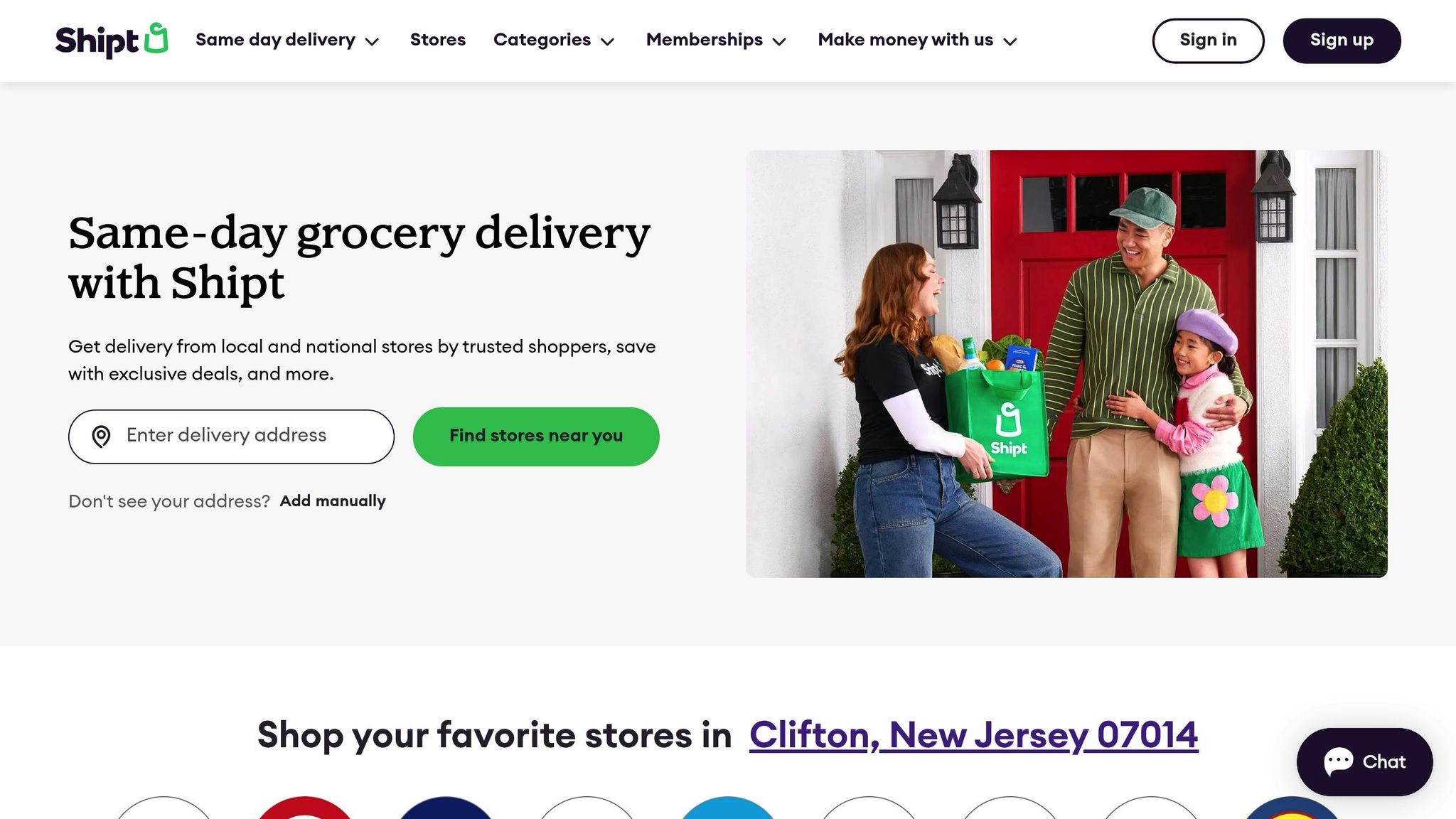
1. Build Custom Onboarding Experiences
First impressions matter - a lot. A well-crafted onboarding experience can mean the difference between a user who becomes a loyal advocate and one who leaves your product after just a few minutes.
The key? Focus on delivering value, not overwhelming users with features. Start by guiding them toward one essential action, free from distractions. This streamlined approach not only helps users see immediate benefits but also sets the stage for long-term engagement.
Take Asana, for example. Their onboarding process is designed to get users actively completing tasks as quickly as possible - and ideally, doing so with collaborators. From the moment you sign up, Asana tailors the experience by asking if you’re using it for personal or team purposes. They provide a simple checklist that walks users through creating projects, adding tasks, and even inviting teammates to get going right away. By encouraging users to assign and complete tasks early, Asana significantly boosts the likelihood of them returning [1].
Personalization: Turning Generic Into Specific
Personalization is a game-changer. By asking targeted questions during signup, you can uncover user goals and tweak the experience to meet their needs. Canva does this brilliantly. When you sign up, it asks about your primary reason for using the platform, then suggests templates tailored to your purpose. Similarly, Typeform gathers insights about user intentions during onboarding, ensuring it offers relevant suggestions later [3]. This thoughtful approach not only highlights the product’s value but also keeps users engaged from the start.
"Understanding what the user aims to achieve with the product and their primary pain points are the 2 most important things to know in order to effectively personalize the onboarding experience and expedite the journey to the 'Aha!' moment." - Umashankar Shivanand, Head of Product [6]
Keep It Simple, Yet Effective
Introduce features gradually using progressive disclosure. This means showing users the basics first and saving more advanced tools for later. Revolut nails this by breaking down identity verification into manageable steps. While users wait for approval, they’re introduced to key features through in-app prompts. Later, contextual nudges encourage them to explore more advanced capabilities [1].
Reduce friction wherever possible. Features like one-click sign-up, deferred email verification, or delaying complex setup tasks can make the process feel effortless. Tools like onboarding checklists or progress bars are also incredibly effective. For instance, Talana uses a checklist with four clear action items, supported by tooltips, modals, and banners that guide users step by step [5].
Give Users Control
Nobody likes feeling stuck. Empower users by allowing them to skip or pause onboarding steps and revisit help content when needed. Use short, skippable modals and trigger tooltips only when relevant. This approach respects users’ time and makes them feel in control.
"User onboarding is about helping users accomplish something meaningful relatively fast and with minimal friction. When people feel like they're making progress, they stick around." - Product School [1]
Tailor Experiences Through Segmentation
Segmenting users by roles, industries, or goals can make onboarding feel even more relevant. Brex, for example, created industry-specific landing pages, which led to a 29% increase in completed card applications [4]. Similarly, HubSpot revamped its onboarding process by segmenting users based on their objectives, helping them reach that all-important "aha!" moment faster [4].
Measure, Test, and Refine
To fine-tune your onboarding, track metrics like activation rates, time to value, and drop-off points. A/B test different copy, flows, and UI elements to see what resonates. For example, Cleeng used Userpilot to identify a UI issue that caused a staggering 92% drop in feature adoption. Once they addressed the problem, they rescued the feature from being abandoned altogether [2].
And here’s something to keep in mind: 69% of online shoppers say that a company’s messaging quality and relevance shape their perception of the brand [3]. A strong onboarding experience not only sets the tone for user engagement but also lays the groundwork for deeper, more advanced strategies down the road.
2. Use Data to Analyze User Behavior
Once you've set up a personalized onboarding process, the next step is to dive into the data. Understanding how users interact with your product will help you fine-tune their experience and keep them engaged over time.
Data is your compass for navigating user behavior. While onboarding sets the stage, behavioral analytics tell you what happens after the initial introduction. By tracking specific metrics, you can uncover patterns, pinpoint challenges, and make decisions that encourage users to return.
Here’s a breakdown of key engagement metrics grouped into four categories:
| Category | Metric | Description |
|---|---|---|
| User Activity | Daily Active Users (DAU) Weekly Active Users (WAU) Monthly Active Users (MAU) |
Tracks the number of active users over different timeframes (daily, weekly, monthly). |
| Product Stickiness | Measures how often users return to the product within a specific period. | |
| User Session | Average Session Length | The average time users spend in a single session with your product. |
| Average User Sessions | The average number of sessions per user during a set timeframe. | |
| Feature Engagement | Feature Activation Rate | Percentage of active users who experience the value of a feature. |
| Feature Adoption Rate | Percentage of active users who incorporate a feature into their workflow. | |
| Feature Retention Rate | Percentage of users who continue using a feature over time. | |
| User Journey | Funnel Completion Rate | Percentage of users who start and complete a specific journey in the product. |
| Funnel Average Time to Complete | The average time it takes to complete a user journey from start to finish. |
Focus on Stickiness and Retention
One critical metric to monitor is product stickiness, which is calculated as the DAU/MAU ratio. This shows how frequently users return to your product. A stickiness rate of 20% is generally considered good, meaning users engage with your product about once every five days. Industry averages range from 10% to 20%, with anything above 25% considered exceptional. Similarly, 30-day user retention rates often fall between 27% and 43% [7][11]. By addressing areas of friction, you can push these numbers higher.
Use Data to Identify Friction Points
Behavioral data doesn’t just highlight what’s working; it also reveals where users face challenges. For example, 71% of online shopping carts are abandoned due to interaction issues [8]. Yet, only 12% of users are likely to report problems [9]. One fintech company discovered users repeatedly clicking on credit card logos on their checkout page, assuming they were buttons. After removing the confusing element, the company boosted its conversion rate by 7% [9]. These insights allow you to refine the product experience and reduce friction.
Leverage the Right Analytics Tools
Today, there’s no shortage of tools to help you analyze user behavior. Google Analytics offers a free tier, while platforms like Mixpanel, Amplitude, Hotjar, FullStory, and Heap provide scalable options for more advanced needs [10][12][13].
Turn Data Into Actionable Solutions
To make the most of your insights, start by segmenting users. This can help you spot regional trends or identify groups that need tailored strategies. Create a feature adoption vs. retention map to see which features need more attention or improvement. If users are dropping off at specific points in the funnel, send out surveys to understand why. For features that aren’t gaining traction, consider adding in-app tours to guide users, then measure engagement before and after the changes.
Teams that succeed are those that act on their data. Use tools like session recordings, heatmaps, and in-app event tracking to pinpoint problem areas. Then, run A/B tests to figure out which changes work best. By turning raw data into actionable improvements, you can create a smoother experience that keeps users coming back.
3. Gather In-App Feedback and Keep Communication Open
Data analytics can tell you what users are doing, but it’s direct feedback that uncovers the why. It explains their motivations, frustrations, and emotions in a way numbers alone cannot. This is crucial because 7 out of 10 apps fail simply because users walk away without saying a word [14]. To avoid this silent exodus, keeping communication channels open is essential.
Timing also plays a big role. Surveys sent right after a purchase or task completion get 3-5 times more responses than random pop-ups [14]. The more timely and relevant the feedback request, the better the quality of the insights you’ll gather.
Strategic Feedback Collection Methods
To get the most out of user feedback, tie your surveys to specific user actions. For example, after onboarding, ask if the instructions were clear. Or, after they’ve tried a feature, inquire about their expectations. These contextual surveys are short, to the point, and far more likely to get responses.
You can also use tools like always-visible feedback widgets or, with user consent, session recordings and heatmaps. These methods capture insights that surveys can’t always provide. For instance, Jira’s feedback widget is always available and triggers personalized surveys depending on where the user is in the app. This allows them to collect feedback around the clock, adding valuable context to their analytics [17].
Making Feedback Feel Natural
The trick to collecting feedback effectively? Make it feel like a seamless part of the user experience. Instead of lengthy forms, offer quick and varied options like emoji sliders, star ratings, or simple yes/no questions. These formats are less intrusive and encourage more users to participate.
A great example is Dealfront, which used a Userpilot feedback widget prominently in their app. This simple tweak led to nearly 50% more survey completions and significantly improved the accuracy of their data [16].
"When we ask someone to do us a favor we will be more successful if we provide a reason. People simply like to have reasons for what they do." – Robert Cialdini [15]
Closing the Feedback Loop
Collecting feedback is just the start - what you do with it matters even more. Acknowledge user input promptly to build trust and show users their voices are heard. For instance, if someone reports a bug, confirm that their report has been received. If you roll out a feature based on user suggestions, let them know their input made a difference. These small actions create a sense of partnership between you and your users.
To make this process smoother, use AI tools to categorize and analyze feedback quickly. Set up automatic routing so bug reports and feature requests go straight to the right teams. If you notice a recurring issue among multiple users, prioritize fixing it and communicate those changes back to your audience.
Ultimately, the goal isn’t just to gather feedback - it’s to foster an ongoing conversation. When users feel heard, they’re more likely to stay engaged and even advocate for your product. By combining real-time feedback with your analytics, you get a full picture of user behavior, enabling meaningful improvements that keep your app thriving.
4. Add Gamification Elements to Drive Engagement
Gamification taps into human motivators like achievement, competition, and recognition, turning everyday interactions into more engaging experiences. It has been shown to double user engagement [19], with the global market projected to hit $27.11 billion by early 2025 [20]. To make gamification effective, it’s essential to understand what drives users - whether it’s social connections, learning, mastery, competition, status, self-expression, or even altruism [18]. When done well, gamification aligns with user goals, creating a more immersive and rewarding experience. Let’s dive into some specific ways gamification can transform routine tasks.
Core Gamification Elements That Work
Some of the most effective gamification tools include points, badges, leaderboards, progress bars, and challenges. These elements highlight personal improvement, which resonates with users seeking growth [18]. For example, performance graphs that track individual progress over time work particularly well for those focused on personal development.
Take LinkedIn as an example. Its profile completion progress bar clearly shows users what steps they need to take to enhance their profiles. This simple yet effective feature has significantly boosted profile completion rates by making progress visible and rewarding [23].
Tailoring Gamification to American Preferences
While gamification principles work globally, tailoring them to specific cultural norms can amplify their impact. In the United States, where individualism and autonomy are highly valued, features that emphasize personal achievement and self-improvement tend to resonate most [21].
For instance, a New York City high school turned chemistry lessons into engaging challenges, leading to a 30% increase in attendance and a 20% boost in test scores [22]. Similarly, Starbucks has mastered gamification with its mobile app rewards program. Customers earn stars for purchases, redeemable for free items, blending personal achievement with tangible rewards. This system makes every purchase feel like a step toward a meaningful goal [23].
Balancing Engagement Without Overwhelming Users
One common mistake in gamification is overloading users with too many game-like features. When applied thoughtfully, 91% of users report that gamification improves their experience [18].
Duolingo provides a great example of balance. Its streak system and daily goals encourage consistent use, while rewards like lingots (in-app currency) allow users to unlock Power-Ups and extra features. These elements enhance the learning experience without making it feel cluttered or overwhelming [23].
Implementation Best Practices
Start small and gradually build complexity. Define clear objectives for your gamification strategy - whether it’s increasing daily active users, boosting feature adoption, or improving task completion rates [19]. Choose game mechanics that directly support these goals rather than adding features just for the sake of it.
Iterate based on user feedback. If certain elements don’t resonate, refine or remove them. Gamification works best when it evolves alongside real user behavior. Prioritize intrinsic motivation over extrinsic rewards - users are more likely to stick around when they feel a genuine sense of progress and accomplishment [19].
The aim isn’t to turn your product into a game but to make interactions more engaging and rewarding. When users see meaningful progress and feel a sense of achievement, they’re more likely to return, explore, and become loyal advocates for your brand. By aligning gamification with user goals, you can create lasting engagement that supports your product’s success.
5. Provide Personalized Content and Recommendations
When it comes to keeping your audience engaged, personalized content and recommendations can make a world of difference. By tailoring experiences to individual preferences, you not only enhance user satisfaction but also drive repeat business. In fact, 78% of customers are more likely to make repeat purchases from brands that offer personalized experiences [24]. The trick is to use data wisely - enough to create meaningful interactions without bombarding users with irrelevant suggestions.
What Makes Personalization Work?
The foundation of effective personalization lies in gathering data from every touchpoint, which powers AI-driven recommendation engines capable of anticipating user needs. This approach aligns with the analytical strategies we've discussed earlier.
Consider this: 90% of shoppers are open to sharing behavioral data if it leads to a smoother, more relevant experience [24]. This willingness to share creates opportunities to deliver content that resonates on a deeper level.
A great example is Pampik, a Ukrainian online store that integrated personalized product recommendations across its site, including the homepage, product pages, shopping cart, and even its 404 error page. The results? A staggering 1,734% ROI increase. Their homepage recommendations alone accounted for 47.24% of total recommendation revenue, while "Buy with this product" suggestions contributed another 24.8% [26].
Customizing for American Audiences
In the US, personalization needs to reflect individual tastes and regional preferences. It’s no surprise that 84% of customers value being recognized as unique individuals when making purchasing decisions [24]. For instance, showing prices in US dollars (e.g., $19.99) and aligning suggestions with local seasonal trends can make recommendations feel more relevant.
Take Antoshka, for example. This retailer boosted monthly revenue by 20% through personalized email campaigns that used behavioral triggers based on user interactions. These targeted emails achieved over double the open rates and click-through rates of generic mass emails, while also increasing transaction rates by 70% [26].
How Dynamic Recommendation Systems Work
Modern recommendation systems often rely on collaborative filtering, content-based filtering, or a hybrid approach [27]. The most effective systems leverage AI to analyze complex user patterns and deliver real-time recommendations.
Foxtrot, an omnichannel retailer, used a neural network to predict what customers were likely to purchase next. This resulted in a 16% increase in accessory sales, a 10% boost in page views and site engagement, and a 5% rise in overall conversion rates [26]. These predictive analytics not only enhance the shopping experience but also keep users coming back.
Placement is key when implementing recommendations. Homepage suggestions are great for showcasing trending or new items, while product pages can highlight complementary or alternative products. Email recommendations work best when triggered by specific user actions, like cart abandonment or browsing history.
Tracking and Improving Results
To understand what’s working, monitor metrics like click-through rates, conversion rates, average order value, and time spent on-site [27]. A/B testing can help fine-tune your strategy. Experiment with different placements, the number of suggested items, and various algorithms to see what resonates most with your audience.
For instance, Retailer Comfy discovered that personalized blocks in promotional emails drove 49% of total orders, while recommendation blocks in mass emails achieved a 41% click-through rate [26].
"The value of getting personalization right - or wrong - is multiplying." - McKinsey [25]
Balancing Personalization with Privacy
As third-party cookies are phased out, businesses need to shift to privacy-focused tracking using first-party data [24]. Collect data through user accounts, surveys, and direct interactions, and always be transparent about how it’s used. Offering customers the ability to adjust their preferences or opt out of certain data collection practices can build trust.
It’s worth noting that 75.5% of businesses report positive ROI from personalization efforts [24]. The key is to strike a balance - users appreciate personalized experiences that feel helpful, not intrusive. By focusing on solving real problems and improving the overall customer journey, personalized recommendations can strengthen loyalty and foster lasting relationships.
6. Offer Self-Service Support Resources
Helping users solve problems on their own not only boosts confidence but also strengthens their connection to your product. 91% of survey respondents said they’d use an online knowledge base if it were available and met their needs [28]. While it’s true that self-service options can save businesses money - $7.91 per contact compared to phone, live chat, or email support [30] - the real value lies in empowering users to find solutions independently.
81% of customers prefer to resolve issues on their own before reaching out to support [31]. This aligns with the American emphasis on self-reliance and efficiency, making self-service a natural fit for many users. With this in mind, creating a strong self-service framework becomes a priority.
Building a Self-Service Framework That Works
Start by analyzing your support tickets and customer feedback to uncover recurring questions and challenges. This ensures your self-service resources address actual user needs rather than assumptions. 31% of employees prefer digital self-service over direct human interaction for resolving complex problems, and another 27% want a mix of both [28].
Structure your knowledge base in a way that matches how users think when solving problems. Avoid organizing content by internal team structures; instead, focus on user-centric categories. For example, if you offer a project management tool, create sections like "Getting Started", "Managing Projects", "Team Collaboration", and "Reporting." Breaking these down further into subcategories ensures clarity and ease of navigation.
Crafting Helpful, User-Friendly Content
A well-organized knowledge base isn’t just functional - it’s user-focused.
"A self-service knowledge base is a centralized, organized collection of information about a product, service, department, or topic... It's often searchable and includes how-to instructions that help customers - sometimes internal, sometimes external - solve problems without contacting support." - Atlassian [28]
Keep your language simple and direct, especially for American audiences who appreciate clear communication. Break down complex tasks into step-by-step guides, and use visuals like screenshots, videos, and diagrams to make instructions even easier to follow. For example, annotated screenshots can highlight where to click, while video tutorials can simplify more intricate workflows.
Don’t forget about mobile users - many self-service interactions now happen on smaller screens. Design your content to be mobile-friendly, ensuring visuals and text remain clear and accessible.
Effective search functionality is another must-have. Use keywords that reflect how users naturally describe their issues, tag articles appropriately, and consider features like autocomplete to guide users to the right resources quickly.
Real-World Success Stories
Userpilot sets a great example with its all-in-one resource center. It offers various types of content - like articles and videos - tailored to different user segments. Plus, it allows users to seamlessly transition to live support if needed, ensuring a smooth experience.
Hack the Box, a cybersecurity training platform, takes a slightly different approach. Its centralized knowledge base directs users to focused, product-specific support, making it easier to find answers. This hierarchical structure is especially effective for businesses with multiple products or complex services.
Tracking Performance and Keeping Content Fresh
To gauge how well your self-service resources are working, monitor metrics like unique visitors, page views, session lengths, and search success rates. Pay close attention to popular articles and searches that yield no results - these insights can help you identify both strengths and gaps in your content.
"When done well, self-service knowledge bases can improve customer satisfaction, lower call center operating costs, provide 24/7 support and lead to more productive customer support agents." - Josh Brown, At Helpjuice [29]
Regularly update your knowledge base to reflect product changes, new features, or shifts in user behavior. Simple rating systems on articles can provide quick feedback, and following up on negative ratings can help you understand what’s missing or unclear.
Finally, consider integrating your knowledge base with tools like live chat or CRM systems. This allows support agents to share relevant articles during conversations and helps you track which self-service content is most effective.
74% of respondents in a Gartner survey believe self-service channels are essential to customer experience [32]. By equipping users with the resources they need to solve problems independently, you’re not just saving time - you’re building trust and loyalty that keeps them coming back.
7. Design Features That Build User Habits
Creating lasting user habits taps into the psychology of recurring behaviors. Did you know that nearly 79% of smartphone users check their devices within 15 minutes of waking up? [35]. This highlights how deeply digital habits are ingrained in our daily lives. By designing features that align with these natural tendencies, you can establish engagement loops that encourage users to return again and again.
Take Duolingo, for example. Over 6 million users keep a streak of 7 days or more, with some streaks stretching beyond an incredible 3,000 days (that’s over 8 years!) [33]. The secret lies in making habit formation feel organic rather than forced. When combined with strategies like personalization and gamification, habit-building features can turn casual users into loyal enthusiasts. These techniques amplify the impact of the data-driven approaches discussed earlier.
Designing Streaks That Actually Work
Streaks are an effective way to encourage repeated behavior because they play on our natural desire to maintain progress and avoid losing what we’ve achieved. To create streaks that resonate, start by identifying the core action you want users to repeat - whether it’s completing a lesson, finishing a workout, or logging a task. The action should be quick and simple to complete but still offer meaningful benefits.
Adding flexibility, like a "streak freeze" option, allows users to keep their streaks intact during busy periods or unexpected interruptions. This kind of feature helps maintain long-term engagement. And don’t underestimate the power of small celebrations - milestone animations can increase usage by 1.7% [33].
Smart Timing for American Users
Timing plays a critical role in forming habits. For many Americans, mornings and lunch breaks are prime times for checking their phones. Aligning reminders with these moments can significantly improve engagement. For example, sending streak reminders or daily challenges on Monday mornings can capitalize on the "fresh start" mindset, while Friday afternoons are perfect for progress updates or reflective summaries.
During holidays like Thanksgiving, Memorial Day, or the Fourth of July, routines often shift due to travel or family gatherings. Offering flexible options or themed challenges during these times can keep users engaged without disrupting their holiday plans.
Creating Meaningful Milestones
While streaks focus on daily consistency, milestones celebrate larger achievements. Research shows that people are 65% more likely to reach their goals when they share them with someone else, and this success rate jumps to 95% with specific accountability check-ins [34]. Structuring milestones around familiar intervals - like 7, 30, 100, or 365 days - makes the celebrations feel more impactful.
Adding a social element, such as sharing accomplishments with friends or teams, can turn individual achievements into collective moments, boosting overall engagement.
Personalized Triggers and Reminders
Generic reminders can feel intrusive, but personalized ones can feel like a helpful nudge. Tailor notifications to fit each user’s habits. For instance, if someone usually logs in at 9:00 AM EST on weekdays, a reminder just before that time will likely be more effective than a random alert.
Contextual updates can also make reminders more appealing. Instead of a generic "Don’t forget to log in", try something like, "Your team completed 3 tasks yesterday - check out the progress." These kinds of messages provide value, making users more likely to engage.
Building Investment Through Customization
Encouraging users to personalize their experience fosters a stronger sense of ownership. Allow them to set their own streak goals or choose rewards that motivate them. This not only deepens their commitment but also makes the habit-building process feel more supportive.
Platforms that showcase progress, like longest streaks or personal achievements, and allow users to set individual targets strike a balance between social proof and personal accomplishment. When users feel in control of their experience, they’re more likely to stick with it - and that benefits both their satisfaction and your platform’s success.
8. Build Community and Networking Opportunities
Once you've optimized individual engagement, the next step is creating a strong community. A thriving community doesn’t just keep users engaged - it turns them into loyal advocates. In fact, 73% of consumers say being part of a branded community makes them more likely to recommend that company's products or services [36]. Even more compelling, 57% of people are willing to spend more and choose a brand over competitors if they feel connected to it [36].
The numbers speak for themselves: 76% of people actively participate in online communities [36], and 60% of businesses have their own branded online community [36]. Communities that mix online and offline interactions are particularly effective, retaining 60% more members over time [37].
Creating Purpose-Driven Professional Networks
The foundation of a successful community is a clear and meaningful purpose that resonates with its members. For product managers and business leaders, this means offering spaces where professionals can connect and solve real-world challenges together. Take the Product Management Society as an example - they focus on the specific needs of product professionals by hosting events, meetups, and sharing resources tailored to the industry. This approach builds on the user engagement strategies discussed earlier.
Start by defining your community's mission and objectives. A concise mission statement helps members understand the value they’ll gain. Set measurable goals, such as engagement rates, member retention, or collaborative projects, and regularly gather member feedback to refine your strategy as the community grows.
Leveraging the Right Platforms and Tools
Digital tools are critical for building and maintaining communities. It’s no surprise that the global event management software market is expected to reach $13.24 billion by 2028 [38]. Moreover, 84% of event organizers prioritize improving attendee engagement [38].
For virtual networking, platforms like SpotMe and Whova offer tools that connect members based on shared interests or professional backgrounds. Features like AI-powered matchmaking, customizable profiles, and in-app chat options make it easier to foster meaningful connections.
Social media channels like LinkedIn and Twitter can boost your community’s visibility, while platforms like Confluence or Notion help with knowledge sharing. Regular surveys or polls can also provide valuable insights into member preferences, ensuring the community evolves to meet their needs.
Structured Knowledge Sharing and Mentorship
Communities thrive when members actively share their expertise. Structured sessions, like "lunch and learn" events, keep discussions lively and informative.
Encourage members to form sub-groups around specific interests, such as analytics, user experience, or emerging technologies. Quarterly workshops led by industry experts can help members develop new skills, while mentorship programs can pair seasoned professionals with newcomers, fostering stronger connections and a sense of belonging.
"Community managers are relationship builders. They foster connections between people, nurture conversations, and create a welcoming environment for everyone involved."
Measuring Community Health and Engagement
To keep your community thriving, measure its health regularly. Highlighting member achievements can boost engagement and loyalty by 25% [37]. Track activity by monitoring the number of active participants, posts, and interactions per post. Retention rates and growth metrics also provide valuable insights into the community’s success.
Tools like Net Promoter Score (NPS) can help gauge member loyalty and their likelihood of recommending the community to others. A real-time dashboard can make it easier to track these metrics and adapt strategies quickly based on the data.
Maintaining Long-Term Community Momentum
Sustaining a community requires clear leadership and consistent effort. Research shows that 76% of branded communities have a dedicated community manager, and having one can boost performance by up to 12% [36]. Define leadership roles while fostering open communication and collaboration.
To keep members engaged, host monthly challenges and quarterly virtual meetups with industry leaders. Recognition programs, like "Member of the Month", can celebrate contributions and keep enthusiasm high. Acknowledging milestones and successes reinforces the value of participation.
Finally, address conflicts quickly by setting clear guidelines and maintaining open communication channels. Regular check-ins to reassess goals and priorities ensure every member feels heard and valued, keeping the community on track and thriving.
Comparison Table: Engagement Strategy Benefits and Considerations
Below is a detailed look at the benefits and considerations for various engagement strategies, helping you align your approach with your product, audience, and business objectives. Research highlights that customer engagement strategies should adapt to the product's lifecycle stage [39]. The effectiveness of an approach often depends on whether your platform encourages ongoing interactions or more occasional, spot-based interactions.
Enhanced engagement can lead to impressive results: cross-sell revenue can increase by 22%, upsell revenue by 38%, and order sizes by anywhere from 5% to 85% [41]. However, the real challenge lies in selecting the strategy that fits your unique circumstances.
Key Insights for Tailoring Engagement Strategies
- Task-Based Initiatives: These are ideal for platforms that thrive on continuous interactions. They create a sense of psychological ownership, making them particularly effective for tools like project management apps or personal finance platforms.
- Experiential Approaches: Best suited for spot interactions, these strategies focus on fostering personal growth and discovery. They work well for products centered around entertainment or exploration, such as streaming services or social platforms.
For instance, if your product requires users to feel a sense of ownership, strategies that involve meaningful tasks are a better fit. On the other hand, products that emphasize discovery or entertainment benefit more from personalized content and community-driven features.
The Power of Personalization and Proactive Support
Personalization is a game-changer. Customers are 23% more likely to purchase from brands they trust [41]. Moreover, 83% of consumers expect proactive outreach for customer service [42]. Combining proactive support with engagement tactics - like pairing in-app feedback with self-service options - can significantly enhance user satisfaction.
Timing and Results
Engagement strategies vary in how quickly they deliver results. For example:
- Quick Wins: In-app feedback can yield noticeable improvements within weeks.
- Long-Term Gains: Building community features or fostering habit formation may take months but can lead to substantial rewards. A mere 5% boost in customer retention can increase profits by 25% to 95% [43].
Practical Tips for Getting Started
Start with strategies that match your budget and scale them up as your business grows. Testing and optimizing are critical - use targeted segmentation from the outset to maximize your results [40]. By integrating these insights and tailoring your strategies, you can create an engagement plan that drives meaningful, long-term results.
Conclusion
The eight strategies discussed here provide a solid roadmap to boost user engagement. From crafting personalized onboarding experiences to nurturing community connections, each tactic addresses the unique challenges that U.S. product managers and business leaders encounter every day.
A key takeaway? Success hinges on making informed, data-driven decisions. Rachel Obstler, EVP Product at Heap, puts it perfectly:
"Becoming customer-centric requires evaluating current performance before improvement" [44].
This insight highlights the critical role of analytics, user feedback, and performance metrics in shaping effective engagement strategies.
The financial rewards of these approaches are hard to ignore. For instance, companies using A/B testing see conversion rates climb by up to 49% [46]. Similarly, segmented email campaigns outperform non-segmented ones, achieving 14.31% higher open rates [46]. These figures underscore the measurable impact of targeted, data-informed efforts.
Prioritization is crucial for successful execution. Focus on outcomes rather than piling on features [48]. Start by setting clear KPIs like customer satisfaction, retention, and conversion rates [45]. Use tools such as the MoSCoW or Kano frameworks to organize your initiatives, and create a feedback loop to refine your approach based on user input [47]. Dive into usage patterns, conduct focused user research, and draw on insights from cross-functional teams [45]. Regularly revisit your priorities to adapt to shifting market demands [47].
Beyond strategy, community support can be a game-changer. The Product Management Society offers networking opportunities, educational resources, and industry insights to keep you connected and informed. Whether you're rolling out gamification features or designing habit-forming tools, tapping into a network of experienced peers can help you sidestep common challenges and accelerate progress.
Ultimately, your engagement strategy should be as dynamic as your product and your users. Start with approaches that align with your current resources, scale as you see results, and always keep the customer at the center of your efforts. By doing so, you'll not only improve engagement but also build a foundation for long-term success.
FAQs
How does personalized onboarding enhance user engagement and retention?
When onboarding feels personal, users are more likely to stay engaged and stick around. Tailoring the experience to fit each user's unique needs and goals shows them exactly how the product can make a difference in their lives. It clears up confusion, boosts their confidence, and helps them form a stronger bond with the product.
This kind of approach makes users feel appreciated and supported, which often leads to quicker adoption and a better overall experience. Plus, by solving their specific challenges right from the beginning, it sets the stage for a lasting relationship with the product.
How does gamification improve user engagement with a product?
Gamification boosts user engagement by turning routine interactions into enjoyable and rewarding experiences. By using features like points, badges, rewards, and leaderboards, it appeals to core psychological needs such as achievement, autonomy, and connection. These elements encourage users to engage with a product more often and in a more meaningful way.
Studies indicate that gamification not only enhances engagement but also strengthens brand loyalty. Whether it's earning rewards for completing tasks or climbing a leaderboard through friendly competition, these strategies give users a sense of accomplishment and inspire them to keep coming back.
Why is collecting in-app feedback important for improving user engagement?
Gathering feedback directly within your app is a game-changer. It provides firsthand insights into what users truly want, the challenges they face, and the features they value most. This kind of information empowers product teams to make focused updates that directly improve user satisfaction and keep them coming back.
When you tackle user pain points and prioritize the features that resonate most, you create a more tailored and engaging experience. Plus, real-time feedback ensures your product evolves alongside user expectations, building trust and encouraging long-term loyalty.
If you’re finding this blog valuable, consider sharing it with friends, or subscribing if you aren’t already. Also, consider coming to one of our Meetups and following us on LinkedIn ✨ And check out our official website.
Connect with the founder on LinkedIn. 🚀





